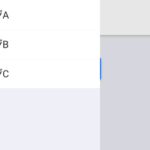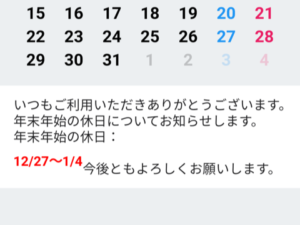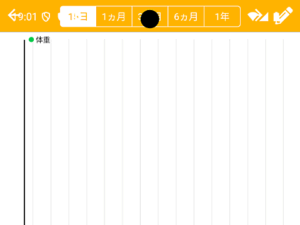【Monaca】フォントサイズを変更しても画面デザインが崩れないようにするという記事のアクセスが急増しているので、いろいろと調べていたところ、Androidのプラットフォームが存在する場合にphonegap-plugin-mobile-accessibilityプラグインがインストールできない状態であることがわかりました。
実際にcordovaでインストールしようとすると、以下のようなエラーが発生します。
C:\app\test>cordova plugin add https://github.com/phonegap/phonegap-mobile-accessibility.git
Failed to fetch plugin https://github.com/phonegap/phonegap-mobile-accessibility.git via registry.
Probably this is either a connection problem, or plugin spec is incorrect.
Check your connection and plugin name/version/URL.
Error: npm: Command failed with exit code 1 Error output:
npm ERR! path git
npm ERR! code ENOENT
npm ERR! errno ENOENT
npm ERR! syscall spawn git
npm ERR! enoent Error while executing:
npm ERR! enoent undefined ls-remote -h -t https://github.com/phonegap/phonegap-mobile-accessibility.git
npm ERR! enoent
npm ERR! enoent
npm ERR! enoent spawn git ENOENT
npm ERR! enoent This is related to npm not being able to find a file.
npm ERR! enoentnpm ERR! A complete log of this run can be found in:
npm ERR! C:\Users\xxxxx\AppData\Roaming\npm-cache\_logs\2019-07-10T00_56_27_188Z-debug.log
このプラグインは、以下の2つのプラグインを同時にインストールするように動作しますが、そのプラグインのインストールで問題が発生しているようです。
エラー回避策として一番確実な方法を説明します。
1. Githubよりphonegap-plugin-mobile-accessibilityプラグインをダウンロードします。
緑色の[Clone or download]ボタンを押し、[Download ZIP]ボタンを押します。
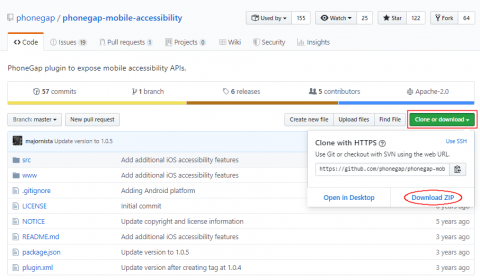
2. 「phonegap-mobile-accessibility-master.zip」というファイルをダウンロード後、ZIP解凍します。
※「C:\app」に解凍したと想定します。
3. 解凍したフォルダ内にある「plugin.xml」というファイルをエディタで開き、以下の修正を行います。
プラグインのURLを指定すると、ダウンロードに失敗してエラーが発生します。
Before
|
23 24 |
<dependency id="cordova-plugin-device" url="https://github.com/apache/cordova-plugin-device.git" /> <dependency id="cordova-plugin-network-information" url="https://github.com/apache/cordova-plugin-network-information.git" /> |
プラグインのバージョンを指定します。
After
|
23 24 |
<dependency id="cordova-plugin-device" version="2.0.3" /> <dependency id="cordova-plugin-network-information" version="2.0.2" /> |
4. プラグインをインストールします。
C:\app\test>cordova plugin add C:\app\phonegap-mobile-accessibility-master
Installing “phonegap-plugin-mobile-accessibility” for android
Installing “cordova-plugin-device” for android
Installing “cordova-plugin-network-information” for android
Adding phonegap-plugin-mobile-accessibility to package.json