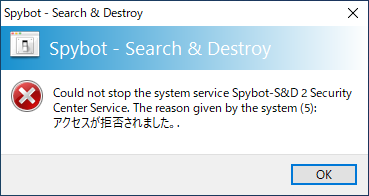
長いタイトルになってしまいましたが、Windows 10にSpybot – Search & Destory v2.8.68.0をインストールすると、Windows Defenderを有効にすることができなくなるようです。
Continue reading
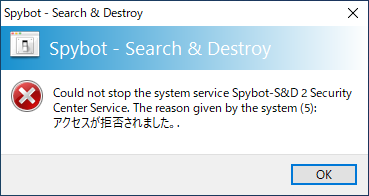
長いタイトルになってしまいましたが、Windows 10にSpybot – Search & Destory v2.8.68.0をインストールすると、Windows Defenderを有効にすることができなくなるようです。
Windows 10にSpybot – Search & Destory Ver.2.6をインストールしたところ、「BitDefender Threat Scanner」というタイトルのエラーメッセージが何度も表示される現象が発生した。

A problem has occured in BitDefender Threat Scanner. A file containing error information has been created at C:\WINDOWS\TEMP\BitDefender Threat Scanner.dmp. You are strongly encouraged to send the file to the developers of the application for further investigation of the error.
解決策は、以下のとおり。
Continue reading
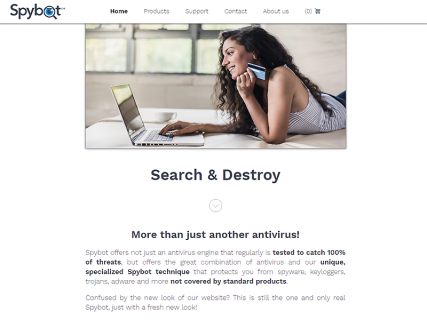
Windows 10にSpybot – Search & Destoryをインストールすると、Windows Defenderが無効になってしまう。
Spybot – Search & DestoryをインストールしてWindows Defenderを有効にする方法を紹介する。
※2018/05/23改訂
「Spybot 2.7 Free Download」にアクセスし、ダウンロードサイトよりVer.2.7をダウンロードし、セットアップファイルを実行する。
※Ver.2.7のダウンロードはこちらの記事をご覧ください。