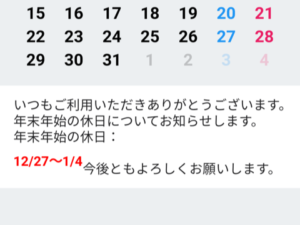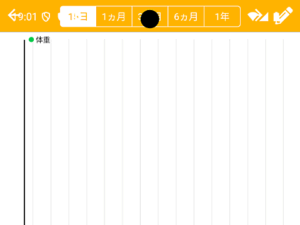今回は、シンプル体重管理のiOS対応において発生した問題点について、いくつか紹介したいと思います。
Onsen UIにおいて、iPhone 12シリーズでons.platform.isIPhoneX()が機能しない。
iPhone 12シリーズの画面サイズは 390 x 844 または 428 x 926 ですが、onsenui.jsのコードを確認すると、未対応なので常にfalseが返ります。
|
1 2 3 4 5 6 7 8 9 10 11 12 13 14 15 16 17 18 19 20 21 |
/** * @method isIPhoneX * @signature isIPhoneX() * @description * [en]Returns whether the device is iPhone X, XS, XS Max, or XR.[/en] * [ja]iPhone X や XS、XS Max、または XR 上で実行されているかどうかを返します。[/ja] * @return {Boolean} */ }, { key: 'isIPhoneX', value: function isIPhoneX() { // iOS WebViews on the same iOS version have the same user agent. // We cannot avoid using window.screen. // We also cannot use cordova-plugin-device since its behavior is different between simulators and real devices. // This works well both in iOS Safari and (UI|WK)WebView of iPhone X. return this.isIPhone() && (window.screen.width === 375 && window.screen.height === 812 || // X, XS portrait window.screen.width === 812 && window.screen.height === 375 || // X, XS landscape window.screen.width === 414 && window.screen.height === 896 || // XS Max, XR portrait window.screen.width === 896 && window.screen.height === 414); // XS Max, XR landscape } |
なので、以下のコードで判定を行います。
|
1 2 3 4 5 6 |
function isIPhoneX() { return ons.platform.isIPhoneX() || (window.screen.width === 390 && window.screen.height === 844) || (window.screen.width === 844 && window.screen.height === 390) || (window.screen.width === 428 && window.screen.height === 926) || (window.screen.width === 926 && window.screen.height === 428); } |
Onsen UIにおいて、cordova-plugin-ionic-keyboardプラグインをインストールすると、iPhone 12シリーズで画面下部に隙間が発生する。
全体的に画面がずれ、画面下部に隙間が発生します。
さまざまなブログなどの記事を参考に試行錯誤した結果、キーボード制御に使用しているcordova-plugin-ionic-keyboardプラグインに問題があることが判明しました。
判明するまで1ヵ月もかかりました。
時間的余裕があれば問題解決したいところですが、面倒なのでcordova-plugin-ionic-keyboardプラグインは使用しない方向で進める予定です。

cordova-plugin-admob-freeプラグインのバナー広告が勝手に表示される。
Androidの場合、バナー広告が非表示の状態でアプリが起動しますが、iOSの場合は勝手に表示されてしまいます。
未解決の状態です。
※2021/03/29コード追記
|
1 2 3 4 5 6 7 8 9 10 11 12 13 14 15 |
admob.banner.config({ id: (!isDebug) ? ((isIOS) ? "ca-app-pub-xxx/xxx" : "ca-app-pub-xxx/xxx") : "ca-app-pub-xxx/xxx", isTesting: gbl.isDebug, autoShow: false, bannerAtTop: false, overlap: false, offsetTopBar: false }); admob.banner.prepare().then(function () { console.log("prepared admob banner"); $scope.ctrl.isBanner = true; }).catch(function () { console.log("failed admob banner"); $scope.ctrl.isBanner = false; }); |
Android
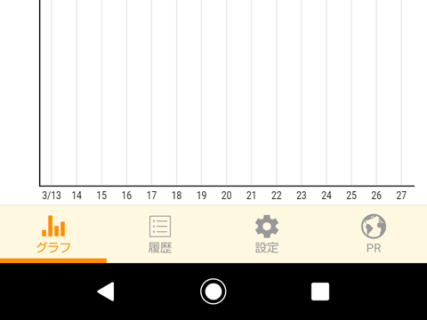
iOS
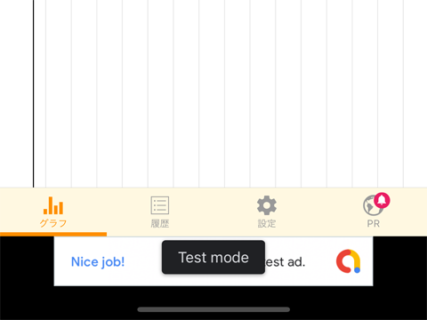
cordova-iosがWKWebView対応後、cordova-plugin-crypt-fileプラグインが使用できない。
cordova-iosがWKWebViewに対応しましたが、cordova-plugin-crypt-fileプラグインの更新はしばらく行われておらず、未対応のためにアプリのビルドができない状態です。
ブックオフにてObjective-Cの専門書を買って改造を試みましたが、cordova-iosのAPIが外部からアクセスできない問題で先に進まない状態です。
cordova-ios ver.6.3.0でアクセス可能になるのでは?という噂があるとかないとか・・・
 |
新品価格 |
![]()