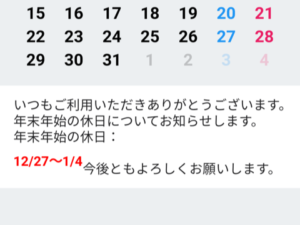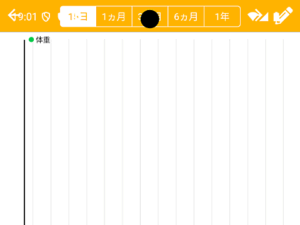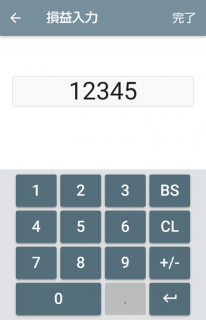
前回紹介した【Monaca】Onsen UI 自作のテンキーボードを表示するの続き、制御の処理を追加したいと思います。
※2020/05/04 コードの一部を修正。
Monacaデバッガーの結果です。
iOS版
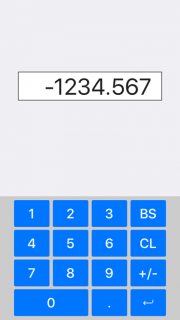
Android版
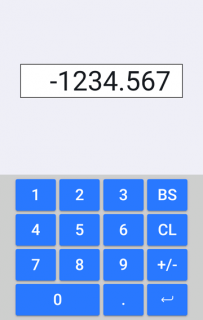
数字およびピリオドを含め、8桁まで入力できるように処理しています。
+および-はカウントしません。
数値入力のほかパスコード入力などにも応用できると思います。
HTML
|
1 2 3 4 5 6 7 8 9 10 11 12 13 14 15 16 17 18 19 20 21 22 23 24 25 26 27 28 29 30 31 32 33 34 35 36 37 38 39 40 41 42 43 44 45 46 47 48 49 50 51 52 53 54 55 56 57 58 59 60 61 62 63 64 65 66 67 68 69 70 71 72 73 74 75 76 77 78 79 80 81 |
<ons-page> <div class="div-panel"> <div class="div-value"></div> </div> <div class="div-tenkey"> <div class="div-tenkey_board"> <ons-row vertical-align="center"> <ons-col width="3%"></ons-col> <ons-col width="22%"> <ons-button modifier="large" class="button-tenkey_number" onclick="tapButton('1')">1</ons-button> </ons-col> <ons-col width="2%"></ons-col> <ons-col width="22%"> <ons-button modifier="large" class="button-tenkey_number" onclick="tapButton('2')">2</ons-button> </ons-col> <ons-col width="2%"></ons-col> <ons-col width="22%"> <ons-button modifier="large" class="button-tenkey_number" onclick="tapButton('3')">3</ons-button> </ons-col> <ons-col width="2%"></ons-col> <ons-col width="22%"> <ons-button modifier="large" class="button-tenkey_number" onclick="tapButton('B')">BS</ons-button> </ons-col> <ons-col width="3%"></ons-col> </ons-row> <ons-row vertical-align="center"> <ons-col width="3%"></ons-col> <ons-col width="22%"> <ons-button modifier="large" class="button-tenkey_number" onclick="tapButton('4')">4</ons-button> </ons-col> <ons-col width="2%"></ons-col> <ons-col width="22%"> <ons-button modifier="large" class="button-tenkey_number" onclick="tapButton('5')">5</ons-button> </ons-col> <ons-col width="2%"></ons-col> <ons-col width="22%"> <ons-button modifier="large" class="button-tenkey_number" onclick="tapButton('6')">6</ons-button> </ons-col> <ons-col width="2%"></ons-col> <ons-col width="22%"> <ons-button modifier="large" class="button-tenkey_number" onclick="tapButton('C')">CL</ons-button> </ons-col> <ons-col width="3%"></ons-col> </ons-row> <ons-row vertical-align="center"> <ons-col width="3%"></ons-col> <ons-col width="22%"> <ons-button modifier="large" class="button-tenkey_number" onclick="tapButton('7')">7</ons-button> </ons-col> <ons-col width="2%"></ons-col> <ons-col width="22%"> <ons-button modifier="large" class="button-tenkey_number" onclick="tapButton('8')">8</ons-button> </ons-col> <ons-col width="2%"></ons-col> <ons-col width="22%"> <ons-button modifier="large" class="button-tenkey_number" onclick="tapButton('9')">9</ons-button> </ons-col> <ons-col width="2%"></ons-col> <ons-col width="22%"> <ons-button modifier="large" class="button-tenkey_number" onclick="tapButton('S')">+/-</ons-button> </ons-col> <ons-col width="3%"></ons-col> </ons-row> <ons-row vertical-align="center"> <ons-col width="3%"></ons-col> <ons-col width="46%"> <ons-button modifier="large" class="button-tenkey_number" onclick="tapButton('0')">0</ons-button> </ons-col> <ons-col width="2%"></ons-col> <ons-col width="22%"> <ons-button modifier="large" class="button-tenkey_number" onclick="tapButton('P')">.</ons-button> </ons-col> <ons-col width="2%"></ons-col> <ons-col width="22%"> <ons-button modifier="large" class="button-tenkey_number" onclick="tapButton('E')"><i class="ion-ios-return-left"></i></ons-button> </ons-col> <ons-col width="3%"></ons-col> </ons-row> </div> </div> </ons-page> |
CSS
|
1 2 3 4 5 6 7 8 9 10 11 12 13 14 15 16 17 18 19 20 21 22 23 24 25 26 27 28 29 30 31 32 33 34 35 36 37 38 |
.div-panel { position: absolute; top: 20%; width: 100%; } .div-value { box-sizing: border-box; margin: 0 auto; padding: 0 20px; width: 80%; height: 60px; border: 1px solid #000; background-color: #fff; font-size: 48px; text-align: right; line-height: 60px; } .div-tenkey { position: absolute; bottom: 0; width: 100%; background-color: #ccc; } .div-tenkey_board { margin: 8px auto; width: 90%; } .div-tenkey_board ons-row { margin: 6px 0; } .button-tenkey_number { height: 56px; font-size: 28px; line-height: 48px; } .button-tenkey_number.button--material { line-height: 56px; } |
JavaScript
|
1 2 3 4 5 6 7 8 9 10 11 12 13 14 15 16 17 18 19 20 21 22 23 24 25 26 27 28 29 30 31 32 33 34 35 36 37 38 39 40 41 42 43 44 45 46 47 48 49 50 51 52 53 54 55 56 57 58 59 60 61 62 63 64 65 66 67 68 69 70 71 72 73 74 75 76 77 78 79 |
"use strict"; var maxLength = 8; var len = 0; var data = "0"; ons.ready(function() { showData(data); }); if (ons.platform.isIPhoneX()) { document.documentElement.setAttribute('onsflag-iphonex-portrait', ''); document.documentElement.setAttribute('onsflag-iphonex-landscape', ''); } function showData(value) { document.querySelector(".div-value").innerText = value; }; function tapButton(key) { var len = data.length; switch (key) { case "E": // エンター ons.notification.alert({ messageHTML: "入力した値は、" + document.querySelector(".div-value").innerText + " です。", title: "結果", buttonLabel: "OK", animation: "default", callback: function () {} }); break; case "B": // バックスペース if (len > 0) { // -に1桁の場合、2つ削除する if ((len == 2) && (data.substr(0, 1) == "-")) { data = data.substr(0, len - 2); } else { data = data.substr(0, len - 1); } if (data == "") data = "0"; } break; case "C": // クリア data = "0"; break; case "P": // ピリオド if (len == 0) { data = "0."; } else { if (data.substr(0, 1) == "-") len--; if ((len < (maxLength - 1)) && (data.search(/\./) == -1)) data += "."; } break; case "S": // + or - if (len > 0) { if (data != "0") { if (data.substr(0, 1) == "-") { data = data.substr(1, len - 1); } else { data = "-" + data; } } } break; default: // 数字 if (data.substr(0, 1) == "-") len--; if (len < maxLength) { if (data != "0") { data += key; } else { data = key; } } } showData(data); } |
 |
新品価格 |
![]()