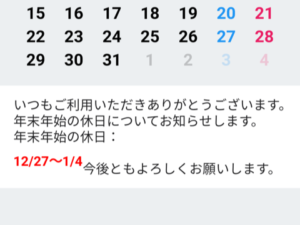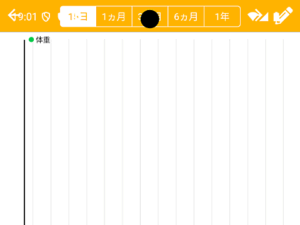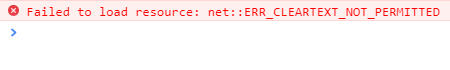
Monacaにおいて、「【Monaca】Onsen UI WordPressのWP REST APIを利用してons-carouselに記事を表示する」のAndroid版のデバッグビルドを行い、実際にau SHV40(Android 9)でアプリを実行したところ、「Failed to load resource: net::ERR_CLEARTEXT_NOT_PERMITTED」と表示され、まったく動作しませんでした。
今回は、このエラーを回避する方法について紹介します。
以下のリンク先に記載されている「Android 9(API レベル 28)以降では、クリアテキストのサポートがデフォルトで無効になっています。」が原因のようです。
Monacaの場合、config.xmlに以下のコードを追加することでエラーを回避することができます。
※2行目のwidgetタグは xmlns:android=”http://schemas.android.com/apk/res/android” を追加してください。
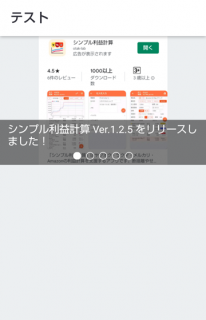
Before
|
1 2 3 4 5 6 7 8 9 10 11 12 13 |
<?xml version="1.0" encoding="UTF-8"?> <widget xmlns="http://www.w3.org/ns/widgets" id="com.example.helloWorld" version="1.0.0"> <name>HelloWorld</name> <description>Made with Monaca (http://monaca.mobi)</description> <author/> <content src="index.html"/> <allow-navigation href="*"/> <allow-intent href="itms:*"/> <allow-intent href="itms-apps:*"/> <!-- 省略 --> </widget> |
After
|
1 2 3 4 5 6 7 8 9 10 11 12 13 14 15 16 17 18 |
<?xml version="1.0" encoding="UTF-8"?> <widget xmlns="http://www.w3.org/ns/widgets" id="com.example.helloworld" version="1.0.0" xmlns:android="http://schemas.android.com/apk/res/android"> <name>HelloWorld</name> <description>Made with Monaca (http://monaca.mobi)</description> <author/> <content src="index.html"/> <allow-navigation href="*"/> <allow-intent href="itms:*"/> <allow-intent href="itms-apps:*"/> <!-- 省略 --> <platform name="android"> <edit-config file="AndroidManifest.xml" target="/manifest/application" mode="merge"> <application android:usesCleartextTraffic="true" /> </edit-config> </platform> </widget> |
 |
新品価格 |
![]()