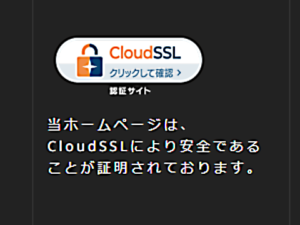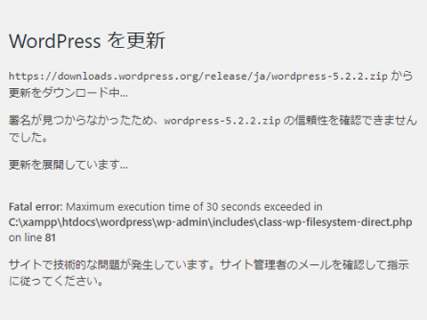
XAMPP上にWordPressをインストールし、WordPress 5.2.2–jaに更新しようとしたところ、下記エラーが発生しました。
WordPress を更新
https://downloads.wordpress.org/release/ja/wordpress-5.2.2.zip から更新をダウンロード中…
署名が見つからなかったため、wordpress-5.2.2.zip の信頼性を確認できませんでした。
更新を展開しています…
Fatal error: Maximum execution time of 30 seconds exceeded in C:\xampp\htdocs\wordpress\wp-admin\includes\class-wp-filesystem-direct.php on line 81
サイトで技術的な問題が発生しています。サイト管理者のメールを確認して指示に従ってください。
この対処方法について説明します。
XAMPPコントロールパネルを開き、Apacheの[Config]ボタンを押下し、[PHP(php.ini)]を選択します。
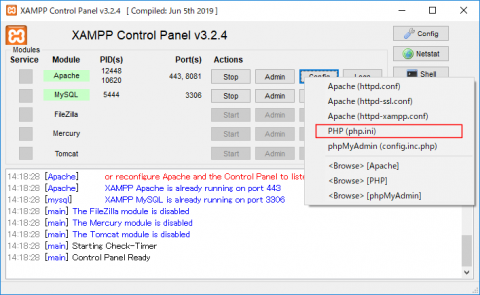
メモ帳が開くので、380行目のmax_execution_time=30の値を180に変更し、保存します。
|
373 374 375 376 377 378 379 380 381 382 383 384 385 386 387 388 389 390 391 392 393 394 395 396 397 398 399 400 401 |
;;;;;;;;;;;;;;;;;;; ; Resource Limits ; ;;;;;;;;;;;;;;;;;;; ; Maximum execution time of each script, in seconds ; http://php.net/max-execution-time ; Note: This directive is hardcoded to 0 for the CLI SAPI max_execution_time=180 ; Maximum amount of time each script may spend parsing request data. It's a good ; idea to limit this time on productions servers in order to eliminate unexpectedly ; long running scripts. ; Note: This directive is hardcoded to -1 for the CLI SAPI ; Default Value: -1 (Unlimited) ; Development Value: 60 (60 seconds) ; Production Value: 60 (60 seconds) ; http://php.net/max-input-time max_input_time=60 ; Maximum input variable nesting level ; http://php.net/max-input-nesting-level ;max_input_nesting_level = 64 ; How many GET/POST/COOKIE input variables may be accepted ;max_input_vars = 1000 ; Maximum amount of memory a script may consume (128MB) ; http://php.net/memory-limit memory_limit=128M |
Apacheの[Stop]→[Start]ボタンを押下して再起動し、WordPress 5.2.2–jaに更新すると、今度は正常に更新が完了します。

 |
本当によくわかるWordPressの教科書 改訂2版 はじめての人も、挫折した人も、本格サイトが必ず作れる 新品価格 |
![]()